Advert: Flats to let in Dorchester Dorset : http://www.flats-to-rent-dorchester-dorset.uk/
Knowledge visualisation mapping:
Knowledge visualisation mapping
10 trends in Knowledge Management
Lists of mind mapping software:
Quote: "Thortspace may be the first idea to attempt to redefine Buzan’s mind mapping approach since its inception." Daniel W. Rasmus - Market Analysis: Why Mind Mapping is a 21st Century Necessity
5 Best Mind Mapping Software 2018 2019 (Pricing + Reviews)
Capterra/Gartner List of Mind Mapping Software
Best Free 3d Mind Mapping Software
Top 4 Best Free 3d Mind Mapping Software
List of mind mapping software
List of mind mapping software on Wikipedia
List of mind mapping software on mind-map-software.blogspot
100 Best 3D Mind Mapping Videos
Links from academic institutions:
Thortspace Swarm Thinking
HHP 630 ADMIN HEALTH CARE - Dr. Jamie Schwandt
College assignments using Thortspace
Swarm Learning: Complex Adaptive Syllabus (CAS) — Spring 2020
Syllabus: Administration in Health Care — Teaching Students How to Think, Not What to Think
Swarm Thinking: Know — Think — Choose — Do
What I learned from Swarm Thinking
Open Research Online - The Open University - Emke, Martina (2019). FREELANCE LANGUAGE TEACHERS’ PROFESSIONAL DEVELOPMENT ON...AND WITH...AND THROUGH TWITTER. EdD thesis The Open University.
Thortspace Collaborative Mind Mapping Software - College Of Exploration
Thortspace Collaborative Mind Mapping Software - Imperial College London University
Thortspace Collaborative Mind Mapping Software - Imperial College London University
Thortspace Collaborative Mind Mapping Software - Schools of Tomorrow
Thortspace Collaborative Mind Mapping Software - Seeing Success with a Storytelling Sphere
An interpretation of The Buddha’s Noble Eightfold Path
Hildegard Bennett Heim Thesis - references Thortspace as at 28th May 2019, but does not actually appear to use it
An introduction to Thortspace (Wakelet)
Integrating the Managing Moments Journal in our Learning Workflow
Celebrities:
Jo Whiley - mind bubbles - Thortspace Collaborative Mindmap
Fun fact, Edward Hoare, one of the owning family, is a mind mapping enthusiast who created the thortspace 'collaborative visual thinking tool'.
Images of thortspace 3d mind map:
Thortspace - 3D Mind mapping software - screenshot on Wikipedia
Some examples:
Public Spheres List
Public Spheres List Old version
Public Spheres List Newer version
Thortspace Journeys
Ananth Plays it Forward
6w2x
Articles and Blogposts using Thortspace or Thortspace graphics or about Thortspace:
Thortspace mentioned in article about how to make the internet great again
Reality Decoded in Thortspace
a multiplicidade e unidade das ciencias e a arte
Buddha’s Noble Eightfold Path: Aspect Three, Right Speech - "I also love to use Thortspace. Check it out."
Social media:
For example here’s my ThortSpace of the entire “BlockChain Fundamentals” course
For example here’s my ThortSpace of the entire “BlockChain Fundamentals” course
Thortspace Breakthrough Collaborative Thinking on Meetup.com
Thortspace on Twitter
Thortspace on Facebook
Thortspace on Trello
Thortspace on LinkedIn
Thortspace on LikeInMind
Thortspace on Quora
Thortspace highlighted as the best mind mapping software on Quora - Collaborative 3D Whiteboard
Thortspace Collaborative 3D Mind Mapping - Breakthrough Collaborative Thinking
Install pages:
Install Thortspace on Apple Mac Appstore
Install Thortspace on Google Android Playstore
Thortspace is a 3D visual thinking for creative brainstorming, problem solving, collaborative research and education.
Beyond 3D mind mapping – collaborative mind map
Discussion of thortspace features.
What problem does thortspace solve?
About thortspace
Mind Mapping - Thortspace draft article on Wikipedia
3d Mind Mapping - Thortspace screenshot on Wikipedia
Edward Hoare - Mind Mapping pioneer on Wikipedia
Unlocking the Power of Visual Thinking
Introductory videos:
Professor Dasaratha Rama and Tammy Lea Meyer discuss Growing Systems of Success.
3 minutes : Beyond mind-mapping and 3D mind-mapping (Introductory YouTube Video).
1 Minute 30 seconds : Beyond mind-mapping and 3D mind-mapping (Introductory YouTube Video).
The thortspace "Public spheres list" is here.
Reviews of thortspace:
Le mind mapping en 3D arrive avec Thortspace
Consultants using thortspace:
SwimToTheLight says Thortspace is "Easy to use for collaborative brainstorming on ideas and direction."
Morgan LLOSA uses Thortspace to help people find balance in their lives
OneTopicNow.com use Thortspace to present client information
Minnesota Futurists Meetup - Thortspace Collaborative 3D Mind Mapping - Collaborative 3D Whiteboard
Pair Mentoring and Team Mentoring Using Novel Thought Processor Thortspace
NCF presents on war avoidance in Iran – a breakdown of the key issues
Other mentions / discussion / reviews and criticism:
GrowthMinds.com lists Thortspace as one of the Top 300 UK tech startups to watch out for in 2020
Thortspace better than Trello, according to Mumsnet user
How can I program a 3D node network which can function like a 3D mind map
What are some examples of web applications based on collective intelligence
Clay Leben's List: Collaboration tools & services
Ian in Sheffield on Diigo
Pbworks - catalogue of thought processing and brain-writing software
Review of Thortspace Collaborative 3D Mind Mapping software on Outliner Software .com
Concept maps vs. Mind maps
Visual mapper blog - Wallace Tait being interviewed by Phil Shepherd from Thortspace
3D Mind-map "Thortspace" on Medium.com - everything from the perspective of everything else
3D Mind-map "Thortspace" publication on Medium
"Thortspace" getting started guide on Medium
People Pinteresting Thortspace:
Thortspace - Beyond 3D Mind mapping
People Instagramming Thortspace:
Thortspace - A breakthrough in collaborative thinking
Aggregators:
Thortspace on Mac Update website
Thortspace on cnet download website
Thortspace on appadvice website
Dorset Software Consultant +44 (0)7957 203512
Business Software Solutions across all of Dorset and the world
Wednesday, 31 August 2016
Saturday, 18 February 2012
Finding an XP graphics driver for a laptop clone
Ok, here's the senario:
My "friend" has a cruddy Dixon's / PCWorld laptop she got a few years ago. It came with Windows Vista installed on it. (She bought it before I knew her, otherwise I might have intervened before she got it, but too late for that.)
The Windows Vista installation chugged along on the thing, took up nearly the whole of the hard drive, and gave the processor fan such an arduous task that whenever the laptop was switched on it was almost always screeching like an animal in its death throws, and making me wonder if it was about to burst spontaneously into flames. (Although, it did not.) Oh and the other thing ... the internet connection would randomly die - sometimes after going to a couple of pages sometimes after as much as an hour's use. But once it had done its thing, it would not work again until the machine had been restarted... how annoying.
The obviously thing to do was to wipe the hard drive and put WindowsXP on it. (If you are a linux geek, you can shut up.)
So I did. And everything was running smoothly, until it came to the graphics drivers. Windows Update managed to identify every little bit of hardware in the box for me, and install a driver for it, apart from the graphics driver. (Why couldn't it sort out the graphics driver like everything else!?!) The basic VGA driver was livable with ... video still streamed ok. But no Direct3D. (Run box -> dxdiag showed this.) ... What to do?
Well go and search for drivers for the laptop video controller, right?
So let me see what is the name of the laptop?
Looking on the under-side of the laptop I see a small label that says it is an "E-System 3212" - at least that's what I think it says... although as I start trawling google looking for a driver, it gradually dawns on me that the funky hyphen between the "E" and the "System" is actually supposed to be a cute way of writing "i"... in other words what I should actually be searching for is graphics drivers for an "Ei System" laptop. (Or some people write it as "EiSystem" - just to be additionally confusing.)
So I searched under "E-System" and I searched under "EiSystem" and I searched under "Ei System", and could I find any drivers? What do you think?
Mostly all I find is a few sites like www.techsupportforum.com with deceptive links on them that lead to pages of advert links.
I did manage to discover that Dixons / PC World have "support" web site / "service" which used to be called "TheTechGuys" http://www.bitterwallet.com/dsgi-know-how-to-kill-off-the-tech-guys-doll-up-off-site-repairs/34464 and now is called http://www.knowhow.com/
So, let's think. What could a retailer called "PC World" that sells laptops do on its support web site to make that web site useful for its customers... hey I've got an idea, how about a driver database. Is there a driver database? ... Er. No.
The closest that knowhow.com gets to a driver database is this: http://knowhow.com/information-article-listing.dhtml?categoryReference=105&sortOn=lastModified&country=uk ... a bulletin board that has "articles" a few of which have driver downloads. Nowhere I can look up an Ei System 3212.
So what now? Give up?
Not quite. First off, what video controller does the laptop have. Well CPU-Z (http://www.cpuid.com/softwares/cpu-z.html) tells me that the "chipset" is i943/940GML.
940GML is one of Intel's infamous "on-board" graphics controllers.
So lets go to the source... Intel! http://downloadcenter.intel.com/Default.aspx?lang=eng
So I search under
Product family: Graphics
Product line: Laptop graphics controllers
Product name: Mobile Intel® 945GM Express Chipset Family
And there it is! An XP driver that explicitly covers the 940GML onboard graphics... Problem solved.
So here we are. Running Windows XP, the hard drive has a respectable 70% free, everything works fine. The internet doesn't keep dying. The CPU fan has about half the decibels coming out of it... and YES even the 3D graphics works! (Well done me!) :-)
My "friend" has a cruddy Dixon's / PCWorld laptop she got a few years ago. It came with Windows Vista installed on it. (She bought it before I knew her, otherwise I might have intervened before she got it, but too late for that.)
The Windows Vista installation chugged along on the thing, took up nearly the whole of the hard drive, and gave the processor fan such an arduous task that whenever the laptop was switched on it was almost always screeching like an animal in its death throws, and making me wonder if it was about to burst spontaneously into flames. (Although, it did not.) Oh and the other thing ... the internet connection would randomly die - sometimes after going to a couple of pages sometimes after as much as an hour's use. But once it had done its thing, it would not work again until the machine had been restarted... how annoying.
The obviously thing to do was to wipe the hard drive and put WindowsXP on it. (If you are a linux geek, you can shut up.)
So I did. And everything was running smoothly, until it came to the graphics drivers. Windows Update managed to identify every little bit of hardware in the box for me, and install a driver for it, apart from the graphics driver. (Why couldn't it sort out the graphics driver like everything else!?!) The basic VGA driver was livable with ... video still streamed ok. But no Direct3D. (Run box -> dxdiag showed this.) ... What to do?
Well go and search for drivers for the laptop video controller, right?
So let me see what is the name of the laptop?
Looking on the under-side of the laptop I see a small label that says it is an "E-System 3212" - at least that's what I think it says... although as I start trawling google looking for a driver, it gradually dawns on me that the funky hyphen between the "E" and the "System" is actually supposed to be a cute way of writing "i"... in other words what I should actually be searching for is graphics drivers for an "Ei System" laptop. (Or some people write it as "EiSystem" - just to be additionally confusing.)
So I searched under "E-System" and I searched under "EiSystem" and I searched under "Ei System", and could I find any drivers? What do you think?
Mostly all I find is a few sites like www.techsupportforum.com with deceptive links on them that lead to pages of advert links.
I did manage to discover that Dixons / PC World have "support" web site / "service" which used to be called "TheTechGuys" http://www.bitterwallet.com/dsgi-know-how-to-kill-off-the-tech-guys-doll-up-off-site-repairs/34464 and now is called http://www.knowhow.com/
So, let's think. What could a retailer called "PC World" that sells laptops do on its support web site to make that web site useful for its customers... hey I've got an idea, how about a driver database. Is there a driver database? ... Er. No.
The closest that knowhow.com gets to a driver database is this: http://knowhow.com/information-article-listing.dhtml?categoryReference=105&sortOn=lastModified&country=uk ... a bulletin board that has "articles" a few of which have driver downloads. Nowhere I can look up an Ei System 3212.
So what now? Give up?
Not quite. First off, what video controller does the laptop have. Well CPU-Z (http://www.cpuid.com/softwares/cpu-z.html) tells me that the "chipset" is i943/940GML.
940GML is one of Intel's infamous "on-board" graphics controllers.
So lets go to the source... Intel! http://downloadcenter.intel.com/Default.aspx?lang=eng
So I search under
Product family: Graphics
Product line: Laptop graphics controllers
Product name: Mobile Intel® 945GM Express Chipset Family
And there it is! An XP driver that explicitly covers the 940GML onboard graphics... Problem solved.
So here we are. Running Windows XP, the hard drive has a respectable 70% free, everything works fine. The internet doesn't keep dying. The CPU fan has about half the decibels coming out of it... and YES even the 3D graphics works! (Well done me!) :-)
Monday, 22 March 2010
Mionet -> Freezes Windows XP , Vista and Windows 7 with Microsoft Security Essentials Anti Virus running
This article :
notes that Mionet freezes / blue screens on Windows operating systems with Symantec or Kapersky antivirus installed
I can verify that the same applies to Microsoft's "security essentials" anti-virus software. My guess would be in fact that any anti-virus (A.V.) software that does real-time checking of system processes will have the same result.
In order to get Mionet to work I had to disable the anti-virus software prior to installed Mionet.
The solution they offer to Kapersky and Norton/Symantec users is to disable the packet filter provided by the Anti-virus software. I don't know whether I need to point out that this is hardly an ideal solution. (AV software includes a packet filter by design.) In any case this is not the issue with Microsoft Security Essentials which does not install a packet filter. But even so, with any real-time anti-virus protection enabled the freezing problem still occurs.
Don't think that you can get away with either enabling one or other product alternately! My attempts at doing this led to hours of wasted time. (Trying to disable Mionet also causes my Windows XP system to freeze completely.)
The only way I can see to get round this at the moment, is to uninstall Mionet completely and then enable the anti-virus software. Then when I need to do another backup, disable the anti-virus and install it again!!!
At least NOW I KNOW. If the software had come with instructions warning about this, it would have saved hours of time and system crashes while I figured out what was going on. But I suppose equally if it had come with instructions warning about this, then I wouldn't have bought one.
Installing and uninstalling Mionet is obviously not ideal. I certainly would not recommend buying a Western Digital MyWorldBook while this problem is not fixed. Maybe in the next version of MioNet they will fix it... We can but hope. In the meantime it does at least mean I can use the one I bought - and not have to fight with Dixons to try and get a refund out of them.
BACKGROUND FOR ANYONE WHO IS INTERESTED:
Mionet for those of you who don't know is a piece of software which (as far as I can tell) is the ONLY WAY to connect a Western Digital "MyBookWorld" Backup device (in my case it is a 1 Tera byte device) to a PC network.
The MyBookWorld has a USB connector hole in it, but this is only for the purposes of stringing several of these devices together. Where as I had incorrectly assumed from what I read on the box and in reviews that the device could connect either via a network hub (to the PC network) OR via USB. I also have a IcyBox with a 1TB drive in it that very happily connects via USB. But anyway.
So basically the only way of getting the "MyBookWorld" 1 Terabyte device to connect to my Windows XP machine is to use Mionet - which is basically a defective piece of software. (I mean a piece of software that cannot be installed on a machine that also has anti-virus software on it, would seem to me to fall in to the category of defective.) A.V. software is pretty much obligatory.
I guess I am just left feeling cheated by Western Digital, and having to install and uninstall Mionet every time I want to use my back up device... WHAT A PAIN!
Ah! It looks from posts like this and this that there are alternative ways of connecting to a "MyBook" or "MyWorldBook" that doesn't require using MioNet at all.
In fact if you visit this website: http://mybookworld.wikidot.com and in particular this page: http://mybookworld.wikidot.com/hacks-and-howto , we can discover that it is possible to do ALL KINDS OF WONDERFUL THINGS with out MyWorldBook.
However, many of the procedures and script hacking suggestions come with caveats and comments of the "THIS MAY TURN YOUR DRIVE INTO A BRICK" kind.
For me, all I wanted here was a straightforward backup device. I never intended to get on board with the MioNet project and I never really wanted to have to start hacking around with Linux operating system scripts.
All I wanted here was to have my Network Assigned Disk Storage operate like it was Network Assigned Disk Storage.
Now as it turns out you can quite easily REMOVE MIONET completely and still access any data you may have already put on your MioNet K drive.
Here's how...
(1) Before you remove MioNet, log in to it one last time. (Remember to disable any real-time antivirus software before going anywhere near MioNet).
(2) At the end of the login procedure, you will be shown a dialog box like this one below.
Make a note of the user-name and password.
This is the Username and Password which is used internally by MioNet to access the share on your MyBookWorld where it stores any files you put on to it using MioNet.
For example put this into a notepad file so you can refer to it easily later.
(3) Now once MioNet has started up, go to properties of the MioNet drive.

(4) In my case that is the K drive. Think I saw it is usually mapped to K by default.

(5) Now go to the "DFS" tab of the properties of the share used by MioNet
This will show you the IP address that your local DHCP server has allocated to your MyBookWorld.
And it will also show you the Share name that MioNet has created to stored your files in.
(Something like IDXXXXXXX ).

(6) Now completely remove MioNet from your computer.
(7) Once MioNet has been completely remove (you may have to reboot), you can now connect directly to the network path that we found out in part 5. above.
In fact, we can make it easy by Mapping a Drive letter to this path.
In the drive mapping, use the account name and password that you noted down in part 2. above.
(You can copy and paste these credentials from your notepad window.)
In the "Folder" text box, type in path and sharename you found out in step 5. above.

(8) That's all there is to it.
You now have completely removed MioNet (so you can reactivate your anti-virus software without the freezes and blue-screens.
You haven't had to hack any linux scripts on the MyBookWorld.
You haven't had to move any files that you had previously put on the MyBookWorld (while you were using MioNet to access it).
You have complete access to network storage device and can treat it just like any other windows network drive storage.
(What I wanted when I bought the MyWorldBook in the first place, and before I was assaulted with having to deal with the MioNet software stuff which I had never asked for or bargained for having to deal with.)
End result: Me very happy! 8-)
notes that Mionet freezes / blue screens on Windows operating systems with Symantec or Kapersky antivirus installed
I can verify that the same applies to Microsoft's "security essentials" anti-virus software. My guess would be in fact that any anti-virus (A.V.) software that does real-time checking of system processes will have the same result.
In order to get Mionet to work I had to disable the anti-virus software prior to installed Mionet.
The solution they offer to Kapersky and Norton/Symantec users is to disable the packet filter provided by the Anti-virus software. I don't know whether I need to point out that this is hardly an ideal solution. (AV software includes a packet filter by design.) In any case this is not the issue with Microsoft Security Essentials which does not install a packet filter. But even so, with any real-time anti-virus protection enabled the freezing problem still occurs.
Don't think that you can get away with either enabling one or other product alternately! My attempts at doing this led to hours of wasted time. (Trying to disable Mionet also causes my Windows XP system to freeze completely.)
The only way I can see to get round this at the moment, is to uninstall Mionet completely and then enable the anti-virus software. Then when I need to do another backup, disable the anti-virus and install it again!!!
At least NOW I KNOW. If the software had come with instructions warning about this, it would have saved hours of time and system crashes while I figured out what was going on. But I suppose equally if it had come with instructions warning about this, then I wouldn't have bought one.
Installing and uninstalling Mionet is obviously not ideal. I certainly would not recommend buying a Western Digital MyWorldBook while this problem is not fixed. Maybe in the next version of MioNet they will fix it... We can but hope. In the meantime it does at least mean I can use the one I bought - and not have to fight with Dixons to try and get a refund out of them.
BACKGROUND FOR ANYONE WHO IS INTERESTED:
Mionet for those of you who don't know is a piece of software which (as far as I can tell) is the ONLY WAY to connect a Western Digital "MyBookWorld" Backup device (in my case it is a 1 Tera byte device) to a PC network.
The MyBookWorld has a USB connector hole in it, but this is only for the purposes of stringing several of these devices together. Where as I had incorrectly assumed from what I read on the box and in reviews that the device could connect either via a network hub (to the PC network) OR via USB. I also have a IcyBox with a 1TB drive in it that very happily connects via USB. But anyway.
So basically the only way of getting the "MyBookWorld" 1 Terabyte device to connect to my Windows XP machine is to use Mionet - which is basically a defective piece of software. (I mean a piece of software that cannot be installed on a machine that also has anti-virus software on it, would seem to me to fall in to the category of defective.) A.V. software is pretty much obligatory.
I guess I am just left feeling cheated by Western Digital, and having to install and uninstall Mionet every time I want to use my back up device... WHAT A PAIN!
Addendum
Ah! It looks from posts like this and this that there are alternative ways of connecting to a "MyBook" or "MyWorldBook" that doesn't require using MioNet at all.
In fact if you visit this website: http://mybookworld.wikidot.com and in particular this page: http://mybookworld.wikidot.com/hacks-and-howto , we can discover that it is possible to do ALL KINDS OF WONDERFUL THINGS with out MyWorldBook.
However, many of the procedures and script hacking suggestions come with caveats and comments of the "THIS MAY TURN YOUR DRIVE INTO A BRICK" kind.
For me, all I wanted here was a straightforward backup device. I never intended to get on board with the MioNet project and I never really wanted to have to start hacking around with Linux operating system scripts.
All I wanted here was to have my Network Assigned Disk Storage operate like it was Network Assigned Disk Storage.
Now as it turns out you can quite easily REMOVE MIONET completely and still access any data you may have already put on your MioNet K drive.
Here's how...
(1) Before you remove MioNet, log in to it one last time. (Remember to disable any real-time antivirus software before going anywhere near MioNet).
(2) At the end of the login procedure, you will be shown a dialog box like this one below.
Make a note of the user-name and password.
This is the Username and Password which is used internally by MioNet to access the share on your MyBookWorld where it stores any files you put on to it using MioNet.
For example put this into a notepad file so you can refer to it easily later.
(3) Now once MioNet has started up, go to properties of the MioNet drive.

(4) In my case that is the K drive. Think I saw it is usually mapped to K by default.

(5) Now go to the "DFS" tab of the properties of the share used by MioNet
This will show you the IP address that your local DHCP server has allocated to your MyBookWorld.
And it will also show you the Share name that MioNet has created to stored your files in.
(Something like IDXXXXXXX ).

(6) Now completely remove MioNet from your computer.
(7) Once MioNet has been completely remove (you may have to reboot), you can now connect directly to the network path that we found out in part 5. above.
In fact, we can make it easy by Mapping a Drive letter to this path.
In the drive mapping, use the account name and password that you noted down in part 2. above.
(You can copy and paste these credentials from your notepad window.)
In the "Folder" text box, type in path and sharename you found out in step 5. above.

(8) That's all there is to it.
You now have completely removed MioNet (so you can reactivate your anti-virus software without the freezes and blue-screens.
You haven't had to hack any linux scripts on the MyBookWorld.
You haven't had to move any files that you had previously put on the MyBookWorld (while you were using MioNet to access it).
You have complete access to network storage device and can treat it just like any other windows network drive storage.
(What I wanted when I bought the MyWorldBook in the first place, and before I was assaulted with having to deal with the MioNet software stuff which I had never asked for or bargained for having to deal with.)
End result: Me very happy! 8-)
Thursday, 25 February 2010
How to set up your IIS xml Mime type to support jquery Ajax method
How to set up your IIS xml Mime type to support jquery Ajax method:
(1) Inside IIS open out the navigation tree and click properties on the relevant web site.
(2) In the properties box pick the tab and click the mime type button.

(3)

(4)

Related links:
jQuery.ajax gives "TypeError: Cannot read property ‘documentElement’ of null" on server but not local.
jQuery XML and MIME types
Discussion:
Try running the following jquery javascript:
$.ajax({
type: "GET",
datatype: "xml",
url: "Test.xml",
success: parseXml,
error:function(xhr, status, errorThrown) {
alert(errorThrown+'\n'+status+'\n'+xhr.statusText);}
});
Result:
It works fine in Firefox.
When run locally it also works fine in Chrome.
But not in IE.
Now put it up on an IIS server.
It still works fine in Firefox.
But IE gives the cryptic: Undefined parsererror
and Chrome gives the only slightly more helpful: "TypeError: Cannot read property ‘documentElement’ of null"
You try changing all the options of the .ajax function you can find and none of them make any difference (such as you might find here: jquery api reference: Ajax method )
You think it might be something to do with the MIME type but you've had a look on IIS and checked the MIME type for xml IS set up - so by now you've spent an hour or so scratching around, and nothing made any difference and you're feeling very frustrated.
Well the answer is as I've indicated above.
It turns out that for the benefit of Chrome and IE, the "type" setting of the ".xml" extension mime-type is absolutely critical for this to parse correctly. Previously mine just said "xml" which was not enough... when I changed it to "text/xml" everything now good.
(1) Inside IIS open out the navigation tree and click properties on the relevant web site.
(2) In the properties box pick the tab and click the mime type button.

(3)

(4)

Related links:
jQuery.ajax gives "TypeError: Cannot read property ‘documentElement’ of null" on server but not local.
jQuery XML and MIME types
Discussion:
Try running the following jquery javascript:
$.ajax({
type: "GET",
datatype: "xml",
url: "Test.xml",
success: parseXml,
error:function(xhr, status, errorThrown) {
alert(errorThrown+'\n'+status+'\n'+xhr.statusText);}
});
Result:
It works fine in Firefox.
When run locally it also works fine in Chrome.
But not in IE.
Now put it up on an IIS server.
It still works fine in Firefox.
But IE gives the cryptic: Undefined parsererror
and Chrome gives the only slightly more helpful: "TypeError: Cannot read property ‘documentElement’ of null"
You try changing all the options of the .ajax function you can find and none of them make any difference (such as you might find here: jquery api reference: Ajax method )
You think it might be something to do with the MIME type but you've had a look on IIS and checked the MIME type for xml IS set up - so by now you've spent an hour or so scratching around, and nothing made any difference and you're feeling very frustrated.
Well the answer is as I've indicated above.
It turns out that for the benefit of Chrome and IE, the "type" setting of the ".xml" extension mime-type is absolutely critical for this to parse correctly. Previously mine just said "xml" which was not enough... when I changed it to "text/xml" everything now good.
Tuesday, 24 November 2009
Sunday, 8 November 2009
C# Re-enable Borderless Form Startbar Menu and Minimize behaviour
HOW TO:
Re-enable the default Start bar right-click Menu and default left-click minimize and maximize behaviour for a windows borderless form.
Add this anywhere to the code of the form:
C#
protected override CreateParams CreateParams
{
get
{
CreateParams cp = base.CreateParams;
//cp.Style |= 0x80000; // Turn on WS_SYSMENU - just SYSMENU
cp.Style |= 0xA0000; // Turn on WS_SYSMENU and Minimize !!!
return cp;
}
}
According to developerfusion.com/tools/convert/csharp-to-vb below is the equivalent VB, although I haven't tested that yet.
Protected Overloads Overrides ReadOnly Property CreateParams() As CreateParams
Get
Dim cp As CreateParams = MyBase.CreateParams
'cp.Style = cp.Style Or &H80000 - Turn on WS_SYSMENU - just SYSMENU
cp.Style = cp.Style Or &Ha0000
' Turn on WS_SYSMENU and Minimize !!!
Return cp
End Get
End Property
Some of my sources for working this out were as follows: (I wrote this up here because nowhere I could find laid it out clearly and straightforwardly... I had to spend a half out go through 10 different docs before I hit on the above and discovered it worked.)
dotnetrix
windowsdevelop
bytes.com
itags - this appears to be a copy of a b-board discussion, but it does not provide a link back to the original discussion. It refers to links and stuff inside the discussion which are not there... which didn't help, however it did give me another number to try out!
Re-enable the default Start bar right-click Menu and default left-click minimize and maximize behaviour for a windows borderless form.
Add this anywhere to the code of the form:
C#
protected override CreateParams CreateParams
{
get
{
CreateParams cp = base.CreateParams;
//cp.Style |= 0x80000; // Turn on WS_SYSMENU - just SYSMENU
cp.Style |= 0xA0000; // Turn on WS_SYSMENU and Minimize !!!
return cp;
}
}
According to developerfusion.com/tools/convert/csharp-to-vb below is the equivalent VB, although I haven't tested that yet.
Protected Overloads Overrides ReadOnly Property CreateParams() As CreateParams
Get
Dim cp As CreateParams = MyBase.CreateParams
'cp.Style = cp.Style Or &H80000 - Turn on WS_SYSMENU - just SYSMENU
cp.Style = cp.Style Or &Ha0000
' Turn on WS_SYSMENU and Minimize !!!
Return cp
End Get
End Property
Some of my sources for working this out were as follows: (I wrote this up here because nowhere I could find laid it out clearly and straightforwardly... I had to spend a half out go through 10 different docs before I hit on the above and discovered it worked.)
dotnetrix
windowsdevelop
bytes.com
itags - this appears to be a copy of a b-board discussion, but it does not provide a link back to the original discussion. It refers to links and stuff inside the discussion which are not there... which didn't help, however it did give me another number to try out!
Friday, 6 November 2009
Pattie Maes and Pranav Mistry demo SixthSense
Link to another talk from TED about Sixth Sense etc.





SixthSense is a wearable device with a projector and webcam that can interpret our hand gestures as we move around in our real world, and thus is able to provide real-time up to date and relevant information regarding whatever is in front of us right now.
SixthSense paves the way for profound interaction with our environment. Think "Minority Report" and then times by 100.
If you haven't seen this, watch the video.
I promise you will thank me.





SixthSense is a wearable device with a projector and webcam that can interpret our hand gestures as we move around in our real world, and thus is able to provide real-time up to date and relevant information regarding whatever is in front of us right now.
SixthSense paves the way for profound interaction with our environment. Think "Minority Report" and then times by 100.
If you haven't seen this, watch the video.
I promise you will thank me.
Tuesday, 23 June 2009
"augmented reality" - iPhone hacker Chris Hughes
Chris Hughes won Internet fame being among the first to jailbreak the iPhone. His tech exploits have been featured on Slashdot, Engadget and Gizmodo.
More "Augumented Reality" demonstrations are here: Funkadelic Advertising
More "Augumented Reality" demonstrations are here: Funkadelic Advertising
Friday, 19 June 2009
Sample code for NeoForce XNA 2D GUI controls
Sample code for NeoForce XNA 2D GUI controls
Normally goes inside:
protected override void Initialize()
of the game's game object which is subclassed from XNA Game class.
manager = new Manager(this(gameobject), this.GraphicsDeviceManager, "Default", true);
// Setting up the shared skins directory
manager.SkinDirectory = @"..\..\Skins\";
// Create and setup Window control.
window = new Window(manager);
window.Init();
window.Text = "Getting Started";
window.Width = 100;
window.Height = 124;
window.Center();
window.Visible = true;
window.BorderVisible = false;
window.MaximumHeight = 100;
window.MinimumHeight = 100;
window.MaximumWidth = 100;
window.MinimumWidth = 100;
window.Alpha = 128;
// Create Button control and set the previous window as its parent.
button = new TomShane.Neoforce.Controls.Button(manager);
button.Init();
button.Text = "OK";
button.Width = 72;
button.Height = 24;
button.Left = 0;
button.Top = 100;
//button.Left = (window.ClientWidth / 2) - (button.Width / 2);
//button.Top = window.ClientHeight - button.Height - 8;
button.Anchor = Anchors.Bottom;
button.Parent = window;
textbox = new TomShane.Neoforce.Controls.TextBox(manager);
textbox.Init();
textbox.Text = "Example";
textbox.Width = 100;
textbox.Height = 100;
textbox.Top = 0;
textbox.Left = 0;
textbox.BackColor = Color.TransparentWhite;
textbox.Parent = window;
// Add the window control to the manager processing queue.
manager.Add(window);
Normally goes inside:
protected override void Initialize()
of the game's game object which is subclassed from XNA Game class.
manager = new Manager(this(gameobject), this.GraphicsDeviceManager, "Default", true);
// Setting up the shared skins directory
manager.SkinDirectory = @"..\..\Skins\";
// Create and setup Window control.
window = new Window(manager);
window.Init();
window.Text = "Getting Started";
window.Width = 100;
window.Height = 124;
window.Center();
window.Visible = true;
window.BorderVisible = false;
window.MaximumHeight = 100;
window.MinimumHeight = 100;
window.MaximumWidth = 100;
window.MinimumWidth = 100;
window.Alpha = 128;
// Create Button control and set the previous window as its parent.
button = new TomShane.Neoforce.Controls.Button(manager);
button.Init();
button.Text = "OK";
button.Width = 72;
button.Height = 24;
button.Left = 0;
button.Top = 100;
//button.Left = (window.ClientWidth / 2) - (button.Width / 2);
//button.Top = window.ClientHeight - button.Height - 8;
button.Anchor = Anchors.Bottom;
button.Parent = window;
textbox = new TomShane.Neoforce.Controls.TextBox(manager);
textbox.Init();
textbox.Text = "Example";
textbox.Width = 100;
textbox.Height = 100;
textbox.Top = 0;
textbox.Left = 0;
textbox.BackColor = Color.TransparentWhite;
textbox.Parent = window;
// Add the window control to the manager processing queue.
manager.Add(window);
Thursday, 23 April 2009
Tuesday, 21 April 2009
Deploying dot net .net applications to public via web
Here are current thoughts:
Clickonce doesn't work with Firefox unless you are using .net 3.5 SP1 or the firefox add-in.
x64 doesn't work with .net until version 3.5.
Installing .net 3.5 SP1 on a Vista machine that doesn't have it can take as long as one hour (in testing I have done on reasonably average machines), during which the user is offered little or no feedback. Lots of opportunity for the user to wonder "Is this working?" ... "Is this doing anything or has it crashed?" etc. I think a typical user might easily give up and reboot.
Clickonce is not able to update only changed components - it must re-download all components, even those that have not changed.
Vista already has .net 2.0 and 3.0 pre-installed - big incentive not to put users through the pain of installing a version other than these they already have.
XP users more likely to have 3.0 installed than 3.5 or 3.5 SP1.
Clickonce doesn't work with Firefox unless you are using .net 3.5 SP1 or the firefox add-in.
x64 doesn't work with .net until version 3.5.
Installing .net 3.5 SP1 on a Vista machine that doesn't have it can take as long as one hour (in testing I have done on reasonably average machines), during which the user is offered little or no feedback. Lots of opportunity for the user to wonder "Is this working?" ... "Is this doing anything or has it crashed?" etc. I think a typical user might easily give up and reboot.
Clickonce is not able to update only changed components - it must re-download all components, even those that have not changed.
Vista already has .net 2.0 and 3.0 pre-installed - big incentive not to put users through the pain of installing a version other than these they already have.
XP users more likely to have 3.0 installed than 3.5 or 3.5 SP1.
Monday, 23 March 2009
Call to scrap 'illegal databases' - UK
A quarter of all government databases are illegal and should be scrapped or redesigned, a report has claimed.
The Joseph Rowntree Reform Trust says storing information leads to vulnerable people, such as young black men, single parents and children, being victimised.
For the full story, see BBC News:
BBC News - Call to scrap 'illegal databases' - UK

The Joseph Rowntree Reform Trust says storing information leads to vulnerable people, such as young black men, single parents and children, being victimised.
For the full story, see BBC News:
BBC News - Call to scrap 'illegal databases' - UK
Thursday, 26 February 2009
Licensing Process Flow and Gliffy
I've been designing a licensing system for small software deliverables.
Nice opportunity to show you the free and rather pleasant on-line flowcharting tool, Gliffy, in action.
Why is this process so complicated?
(1) We have a client-side click-once application as well as a server-side web application
(2) The client-side application connects to the server via a Windows Communications Framework (WCF) component that is installed into our web site.
(3) We are integrating with Paypal and GoogleCheckout
(4) We have 2 kinds of trial license and there two kinds of expired trial license.
(5) We are providing the user with an alternative way of getting their license key if they don't want to let the application connect to the internet. (We could come back to this part as a phase 2.)
The flowcharts below can be seen full page at: Licensing Process for small software deliverables and Server-side function to used to return the license key and Checking, repairing and updating the license (client side procedure)
This is the working draft of my licensing process:
This is a bit more detail on a specific function within the process ie. the Server-side function to used to return the license key
Checking, repairing and updating the license (client side procedure):
Nice opportunity to show you the free and rather pleasant on-line flowcharting tool, Gliffy, in action.
Why is this process so complicated?
(1) We have a client-side click-once application as well as a server-side web application
(2) The client-side application connects to the server via a Windows Communications Framework (WCF) component that is installed into our web site.
(3) We are integrating with Paypal and GoogleCheckout
(4) We have 2 kinds of trial license and there two kinds of expired trial license.
(5) We are providing the user with an alternative way of getting their license key if they don't want to let the application connect to the internet. (We could come back to this part as a phase 2.)
The flowcharts below can be seen full page at: Licensing Process for small software deliverables and Server-side function to used to return the license key and Checking, repairing and updating the license (client side procedure)
This is the working draft of my licensing process:
This is a bit more detail on a specific function within the process ie. the Server-side function to used to return the license key
Checking, repairing and updating the license (client side procedure):
Thursday, 12 February 2009
Queen's web site crashes

This made me laugh.
I'm not exactly a royal hater, honest guv, but this made me laugh.
I went to check out the new web site unveiled today at Buckingham Palace by the Queen accompanied by Sir Tim Berners-Lee see BBC news item here
I did a search on what Prince Charles is doing this month (there is a drop-down where you can select the royal member you want to track), and got back the error page you see above.
Anyone out there who does Microsoft dotnet ASPX development may understand why I find this funny.
The other curious thing about this, it seems to me is how an out-dated but entrenched political power structure is using the worlds most modern technology to cling desperately to it's withering power base. The freedom, democracy, equality and levelling power of the world wide web are utterly anathema to everything the UK Royal Family as a political institution (not the very nice people themselves, who we all love and cherish, god save 'em!) stand for, uphold and embody.
Quite besides having all the royals on a drop-down list, which surely did have to have been done by someone with a sense of humour, the fact that even in the brilliance of the glow that shines from Tim Berner's-Lee, the palace still can't make a web site that reliably returns results pages running on Microsoft IIS technology... thank god no lives depend on it, unlike the situation in the UK NHS which rumbles on... see BBC News website - NHS computer problems continue - 13 Feb 2009 The story here tells us that at one UK hospital, patient waiting times have been drastically increased and they are 10 million pounds worse off as a result of the latest episode in the attempts to computerise patient records.
Bournemouth Business Software is working to make these kinds of sorry stories a thing of the past. See what they have to say about Bespoke solutions vs off-the-shelf products.
Tuesday, 2 December 2008
Friday, 28 November 2008
Avinash Kaushik - Web Analytics in an hour a day
Avinash Kaushik comes highly recommended for web analytics, plus he seems to be an ok person! 8-)
Monday, 1 September 2008
Microsoft provides examples of the worst documentation in the software industry
During the course of my work, I rather too frequently come across Microsoft documentation which consists of definitions of the form:
Of couse a BigThing is a thing which is big!
This tells me precisely nothing.
It annoys the hell out of me so much, and Microsoft seem to me to be a company that does this more than anyone else.
I am so annoyed I am going to start to compile a list of URL's that demonstrate what I'm talking about.
Hopefully someone from Microsoft will come across my list, and then someone else at Microsoft will agree its a good idea to not insult their customers with pages upon pages of documentation that provides no real information whatsoever.
I'm not going to go round pulling out examples now... I'm just going to add to my list every time I come across one.
Here's one that just got me... you might say it was the last straw:
evictmanagedresources
Microsoft's documentation on "evictmanagedresources" says, (and I quote) "Evicts all managed resources, including Microsoft Direct3D resources and those that are driver managed." In other words, evictmanagedresources evicts all managed resources. That really helps, doesn't it, Microsoft! Ever heard of examples? Ever thought you might like to include some in your documentation. Read my lips... never ever ever make a piece of software language documentation and don't include an example of usage.
Whoever at Microsoft needs to hear that, I don't know. But someone needs to write it in red ink on their forehead.
(Happy mood, today!)
If you're suffering from having to deal with Microsoft documentation, these fellows may help... 8-) ... Microsoft Dorset
"BigThing" : a BigThing is a thing which is big.
Of couse a BigThing is a thing which is big!
This tells me precisely nothing.
It annoys the hell out of me so much, and Microsoft seem to me to be a company that does this more than anyone else.
I am so annoyed I am going to start to compile a list of URL's that demonstrate what I'm talking about.
Hopefully someone from Microsoft will come across my list, and then someone else at Microsoft will agree its a good idea to not insult their customers with pages upon pages of documentation that provides no real information whatsoever.
I'm not going to go round pulling out examples now... I'm just going to add to my list every time I come across one.
Here's one that just got me... you might say it was the last straw:
evictmanagedresources
Microsoft's documentation on "evictmanagedresources" says, (and I quote) "Evicts all managed resources, including Microsoft Direct3D resources and those that are driver managed." In other words, evictmanagedresources evicts all managed resources. That really helps, doesn't it, Microsoft! Ever heard of examples? Ever thought you might like to include some in your documentation. Read my lips... never ever ever make a piece of software language documentation and don't include an example of usage.
Whoever at Microsoft needs to hear that, I don't know. But someone needs to write it in red ink on their forehead.
(Happy mood, today!)
If you're suffering from having to deal with Microsoft documentation, these fellows may help... 8-) ... Microsoft Dorset
Monday, 4 August 2008
Do you want to debug? - annoying dialog
ENQUIRER:
Dear, Dorset Software Consultant,
On my laptop (only,not my PC) I am getting a lot of annoying dialog boxes that pop up and say there is a runtime error and do I want to debug. ["Do you want to debug?"] If I say yes, the script editor from Microsoft pops up, but I don't know what I am doing with it so I always wind up closing it. How do I get these things to leave me alone?
Dear Enquirer,
Am I right in thinking that these dialogs only appear when you are using browser software?
If so then it is probably an easy thing to fix.
Open up internet explorer options and check the select boxes shown in the graphic below.
That should fix it.
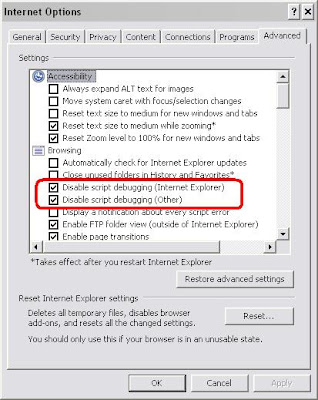
If this is occuring not just in your browser software we may have to think along some other lines... like you may have some sort of mild virus.
Three likely scenarios occur to me:
(1) Virus:
Do you have virus software installed?
(2) A piece of software or hardware driver recently installed is conflicting with some other piece of software or hardware driver:
When did the dialogs start appearing?
Did you install some piece of hardware or software just prior to when the PC started doing this?
Is it while using a particular piece of software that this happens, or is it more random than that?
(3) You have some disk or memory corruption:
When was the last time you checked your disks for errors?
Are you running out of space on any of your disk drives?
Did you recently have a power failure that rebooted your PC without shutting down properly?
Or someone shut it down using the wall power switch instead of windows “Shut down” procedure?
ENQUIRER:
I think I am getting clearer about when this happens. I think it is related to the fact that I just close my laptop when it is plugged in, don't shut down, and then unplug the laptop from the wall later, either use it on battery, or plug it in somewhere else and use it on AC. I have been wondering for awhile: When I go to shut down in Microsoft, when should I select Standby, when should I select Hibernate (I think this has to do with not running down the battery, so I'm guessing you'll say that), or Turn off (or Restart) completely?
I want to know which I should choose of the first three when I am unplugging from the wall and moving the laptop somewhere else.
"Standby" and "Hibernate" are both designed to be ways of conserving power (usually of a laptop) whilst being able to stop and resume working from whatever point you have got to. For example you don't have to close and save files (at least theoretically) you can just stop, and pickup from whereever you had got to.
The difference between Standby and Hibernate is that Hibernate copies your computer memory (including any open files) onto your hard drive, whereas Standby leaves the power going to the memory and the contents of the memory as it is.
Consequently you should expect Hibernate to take a bit longer (both going into hibernation and coming out of it). On the other hand, Hibernate should conserve more battery life, because it is not having to keep power going to the laptop memory. If the laptop is going on a longer journey, it is probably better to use hibernate, because keeping power going to the computer memory may ultimately drain the batteries to such an extent that machine gives up and powers down, potentially losing any work that you haven't saved.
See difference between "Standby" and "Hibernate"
I think somewhere I have seen a piece of software that automatically moves your computer from Standby to Hibernate when battery reserves are getting low, although I don't remember for sure. In any case I personally wouldn't count on it.
Personally, I would be inclined to always save copies of my work. If I want to avoid overwriting an existing file that I'm not sure I want to replace yet, I would simply make a new copy and keep the old until I'm happy that the new one can replace it.
Also with regard to Hibernate, I would bear in mind that if your disk drives are old, or well used, or nearly full up, or very fragmented, or have shown any signs of being liable to errors or corruption, your hibernate file is going to be susceptible to corruption during the process of putting on to the hard drive and/or restoring it off again. The outcome of restoring a corrupt hibernate file is probably not predictable.
Wednesday, 23 July 2008
Useful command line instructions
Just while I'm thinking about some of them:
netstat 20
Lists all the active tcp-ip connections, so you can check for hackers ;-)
(20 is the number of seconds before a repeat)
ipconfig /all
Lists info on all physical network connections
ipconfig /release
ipconfig /renew
Tracert ipAddress/domain name
Traces network hops to remote locations so you can check a failing connection to see where it is failing.
There's a really useful one for rebuilding the Winsock protocol stack, but I don't have it to hand.
I'll add more of these as I think of them.
netstat 20
Lists all the active tcp-ip connections, so you can check for hackers ;-)
(20 is the number of seconds before a repeat)
ipconfig /all
Lists info on all physical network connections
ipconfig /release
ipconfig /renew
Tracert ipAddress/domain name
Traces network hops to remote locations so you can check a failing connection to see where it is failing.
There's a really useful one for rebuilding the Winsock protocol stack, but I don't have it to hand.
I'll add more of these as I think of them.
What has got my COM port?
Classic phone tools problem.

When you press the dial button you get this message.
"Com port is being used by another application.
Your call cannot be completed now."

But what application! What application is the COM port being used by.
What is the solution to making PhoneTools work?
Dogztar had a crack at some similar problems. As did moorhouselondon. Scroll down to the bottom of the pages to see the solutions. (Don't be put off by the "You need to be a premium member" message. Just scroll to the bottom of the page.)
In order to find out what is competing for the COM3 port, I uninstalled the Modem. In Windows XP when the machine is re-started, Windows automatically tries to re-install the Modem.

When windows tried to reinstall the modem, a COM port conflict message came up, alerting me that in my case it is ActiveSync attempting to connect via COM3 to my PDA which is causing the conflict.
This may not be the solution in all cases, but it was the source of the competition for the COM port in mine.
ActiveSync did not in any case need to access the PDA on the COM port, because it connects just fine using USB without it. With this option deselected, both PhoneTools and ActiveSync work correctly together on the PC.

Once I had deselected ActiveSync's attempts to connect on COM3 to my PDA, phone tools now works correctly again.


When you press the dial button you get this message.
"Com port is being used by another application.
Your call cannot be completed now."

But what application! What application is the COM port being used by.
What is the solution to making PhoneTools work?
Dogztar had a crack at some similar problems. As did moorhouselondon. Scroll down to the bottom of the pages to see the solutions. (Don't be put off by the "You need to be a premium member" message. Just scroll to the bottom of the page.)
In order to find out what is competing for the COM3 port, I uninstalled the Modem. In Windows XP when the machine is re-started, Windows automatically tries to re-install the Modem.

When windows tried to reinstall the modem, a COM port conflict message came up, alerting me that in my case it is ActiveSync attempting to connect via COM3 to my PDA which is causing the conflict.
This may not be the solution in all cases, but it was the source of the competition for the COM port in mine.
ActiveSync did not in any case need to access the PDA on the COM port, because it connects just fine using USB without it. With this option deselected, both PhoneTools and ActiveSync work correctly together on the PC.

Once I had deselected ActiveSync's attempts to connect on COM3 to my PDA, phone tools now works correctly again.

Subscribe to:
Comments (Atom)








